Our Hedera Hashgraph corporate logo is a bold, uppercase HBAR (Ħ), but our currency symbol is a lower case, italicized HBAR (ℏ).
The written way to express Hedera cryptocurrency is hbars, and is equivalent to writing US dollars. It can also be expressed as HBAR, which is equivalent to writing USD.
Unicode
The unicode symbol ℏ can be accessed in a number of ways:
On a PC:
Hold down ALT and type 210f.
On a Mac:
Hold down OPTION and type 210f to get ℏ
Activating your Mac Keyboard settings:
It is necessary to have Unicode Hex Input added in System Preferences/Keyboard/Input Source and active. Please follow these instructions to activate your Mac keyboard:
In System Preferences, select Keyboard, then select Input Sources. The left hand pane will show your preferred language keyboard and possible alternates. If Unicode Hex Input is not present, click the + button beneath; you will get a long list of languages. Enter Unicode into the search box”. Unicode Hex Input will appear in the right pane, then click the Add button, bottom right.
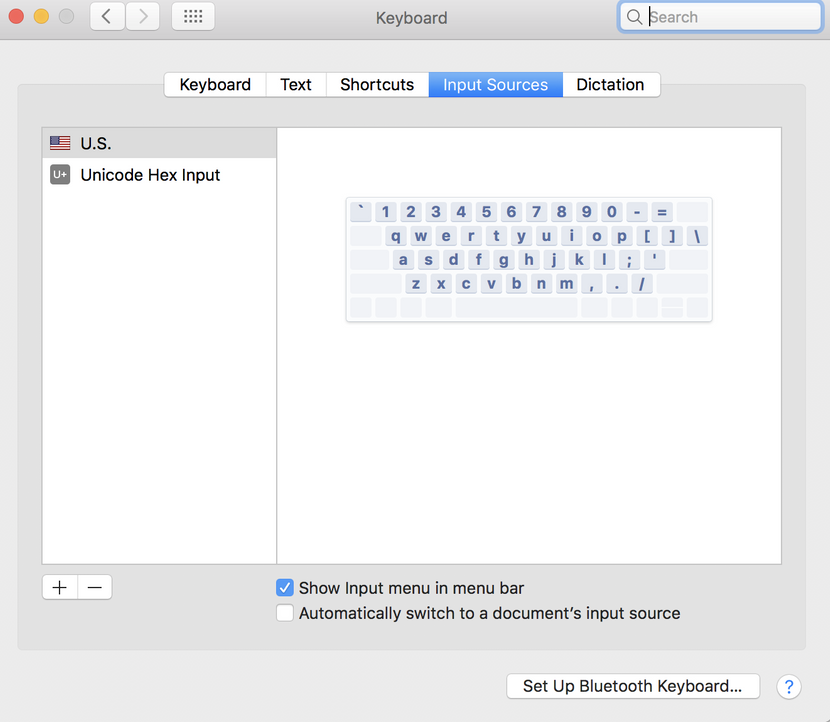
Tab over to Keyboard Shortcuts and check that the shortcut key. Ctrl+Space should be set for Input Sources.
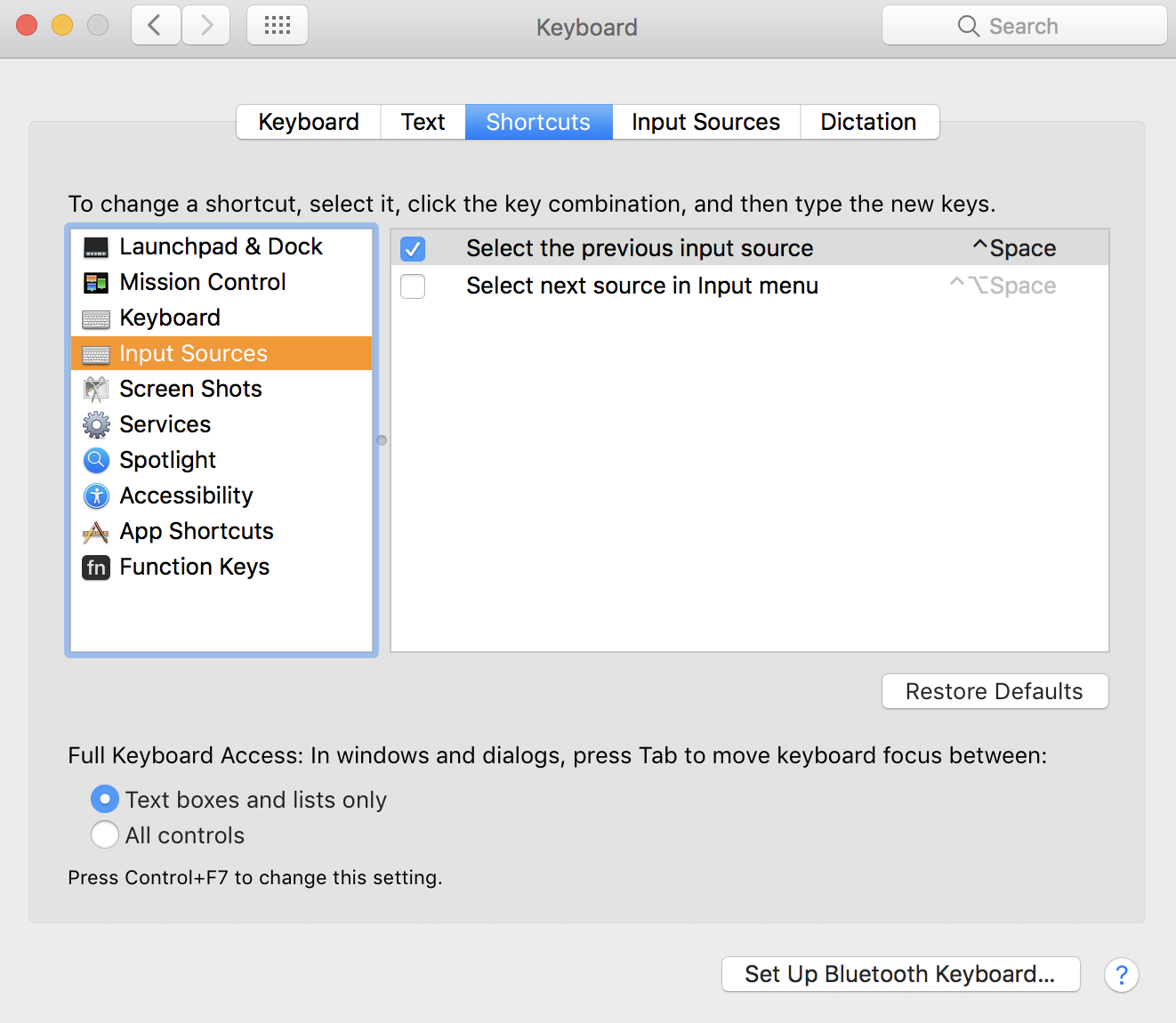
Now when you type Ctrl+space, you will see the little Flag on top right of the menu bar change to a U+.
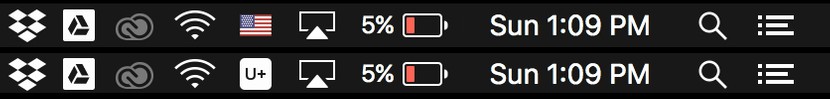
You can now enter Unicode Hex codes by holding OPTION while you type the numbers.
In HTML: