To start building and testing your application on the Hedera testnet, you'll need to create a Hedera account.
Step 1: Create a Hedera Developer Portal profile at https://portal.hedera.com/register/ and confirm your email address.
Step 2: After logging into the Hedera Developer Portal, select "Testnet" from the network drop-down menu.
Step 3: Click or tap the "Create Account" button to generate your public / private key pair and account ID for use with the Hedera SDK — the public / private key and Hedera account ID will appear in a moment.
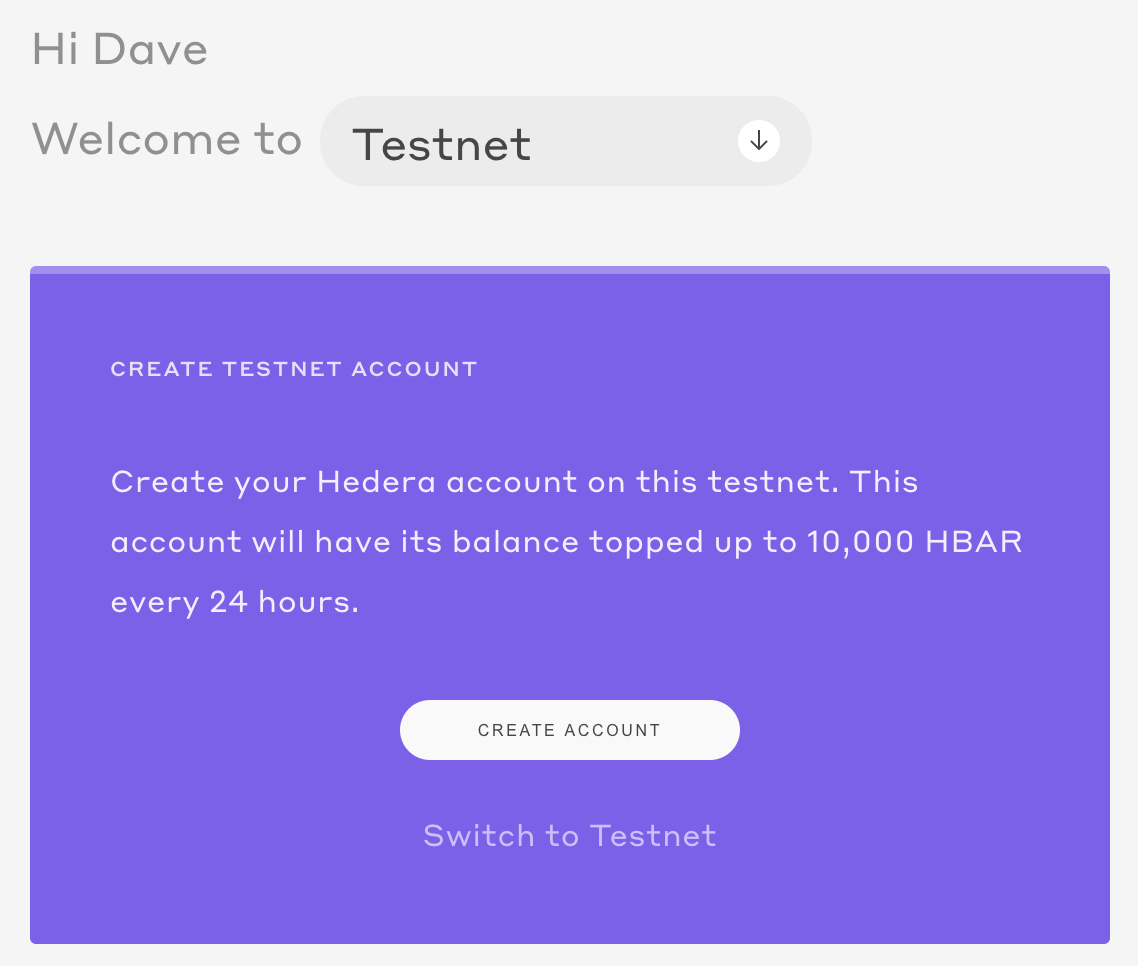
Step 4: Start building on the Hedera Testnet by visiting the official documentation and selecting your language: https://docs.hedera.com/guides/getting-started/introduction#select-your-programming-language